

New updates to the ARB: Personal & Small Business mobile app are coming Tuesday, October 29! Here's a quick summary of what you can expect.
We've added some great new features to make digital banking easier. You can now change your user ID and password, send money to other banks, and enjoy a fresh look for your accounts and transactions. We've also improved bill pay, added running balances, and included more transaction details. Plus, you'll find Zelle® QR codes, account and routing number visibility, and personal finance tools.
The login screen now lets you open an account online, reset your password, and access tutorials and the client support knowledgebase for quick self-serve support.
Continue reading for more details, or click a link below to jump to a specific topic:
*Personal profiles only
You can now do both internal transfers (between two American Riviera Bank accounts) and external transfers (from an American Riviera Bank account to an account at another financial institution) from within the mobile banking app.
Within the next few business days, the account will be confirmed, at which point you can begin sending external transfers.
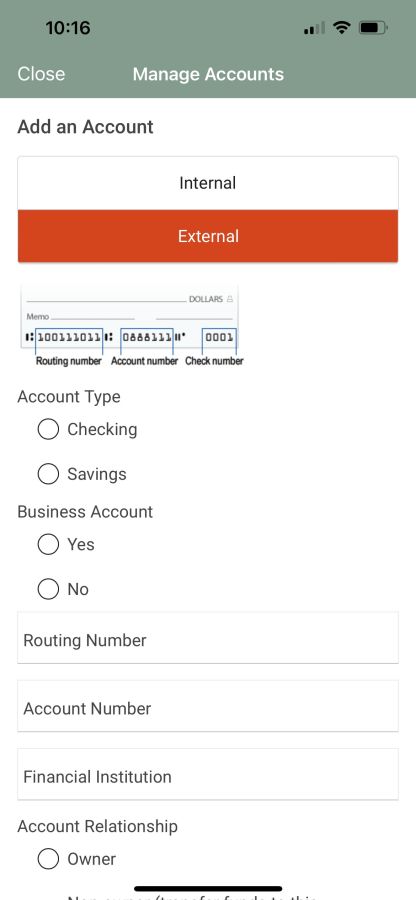
You can now add a description to transfers made within the mobile app. The description will show in the account activity to help you keep track of the purpose of the transaction or other details you want visible.
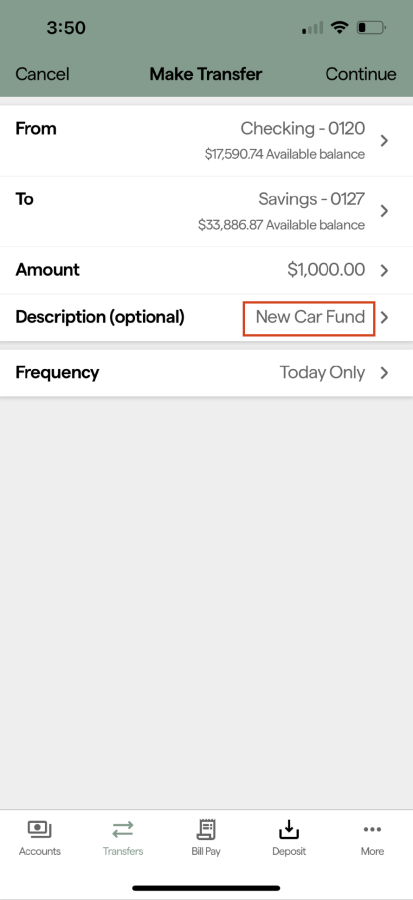
You can now add Bill Pay* payees, edit or delete payees, and schedule payments within the mobile app.
To add a payee:
To edit a payee:
To schedule a payment:
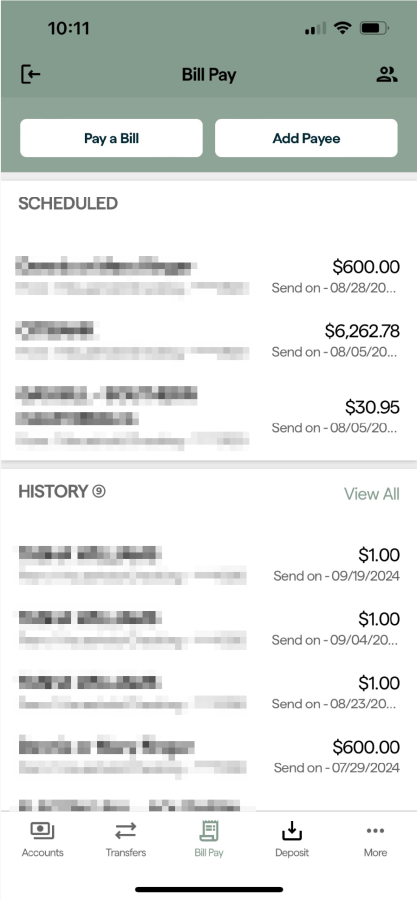
As requested by clients, we have added running balances to account activity screens so you will see the balance with each new transaction that posts to an account.
The transactions screen will show you the last five transactions, with the option to view all transactions with the tap of a finger.
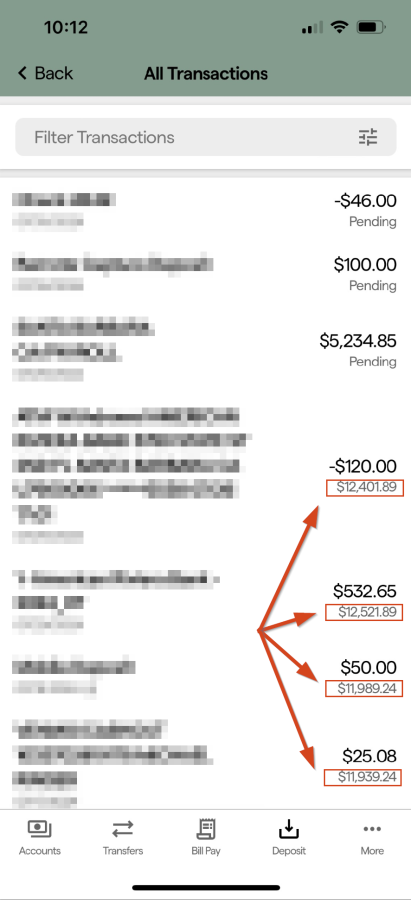
You can now view check and deposit images within the app.
To view a check:
To view a mobile deposit:
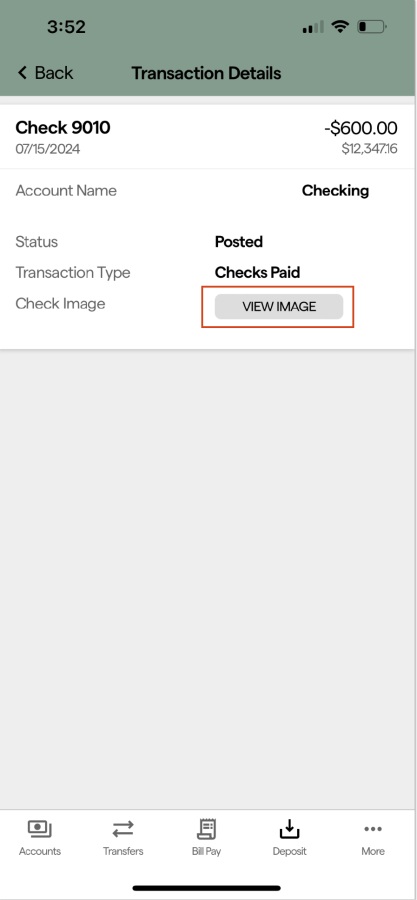
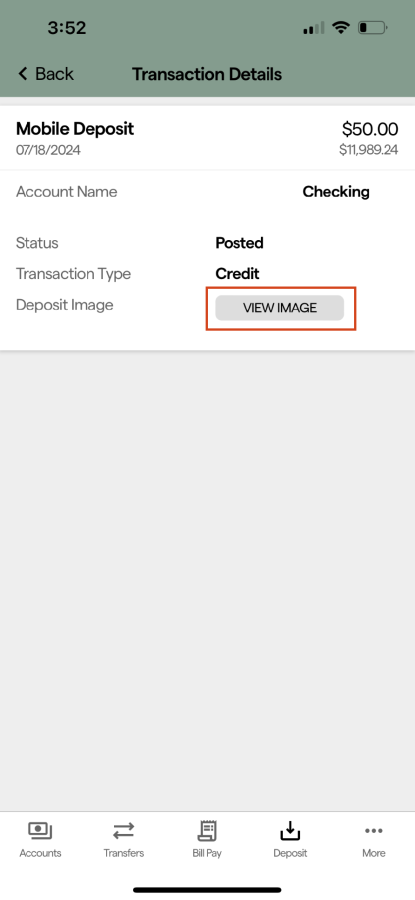
You may now mask or unmask account and routing numbers when on the Account screen.
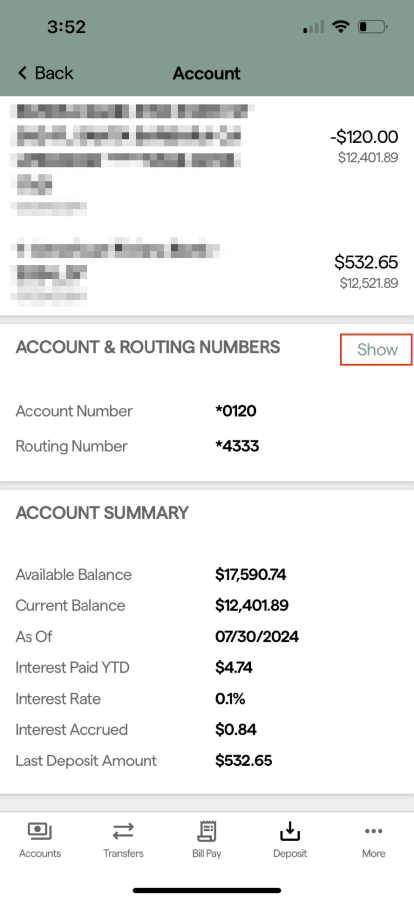
Enhanced Card Controls & Alerts can now be found in the Cards suite.
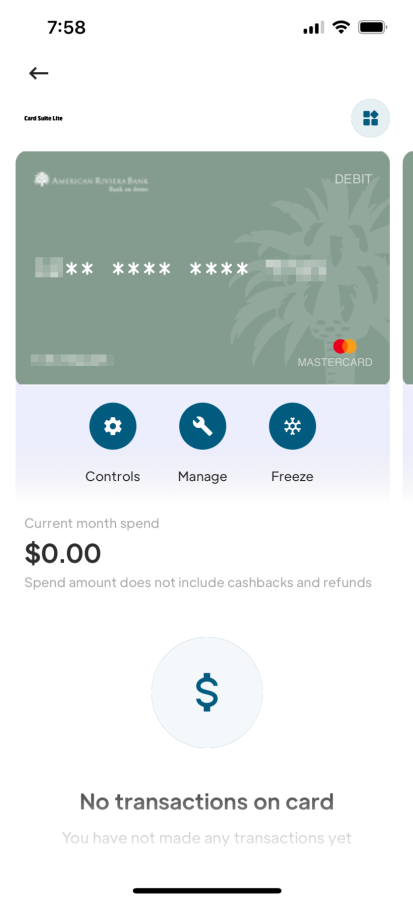
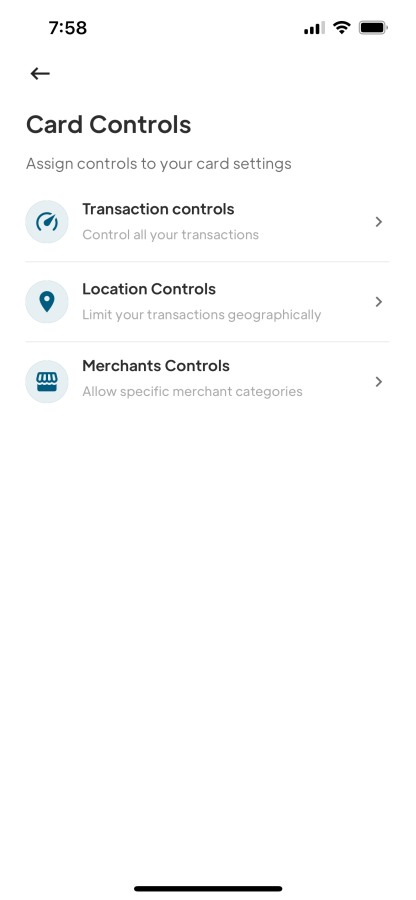
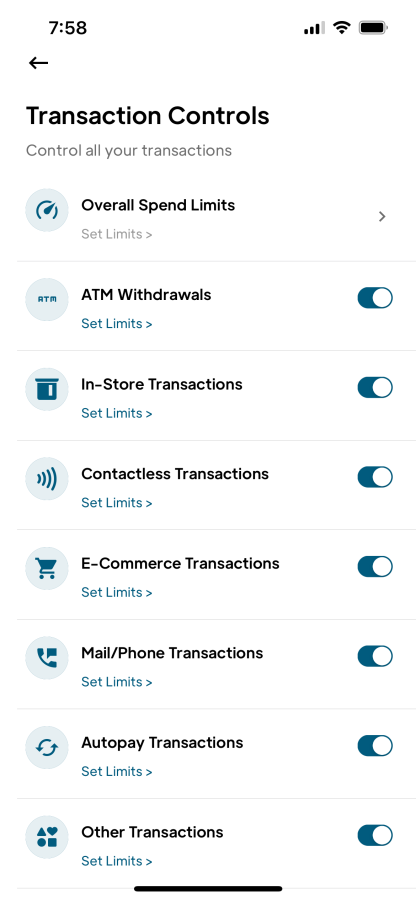
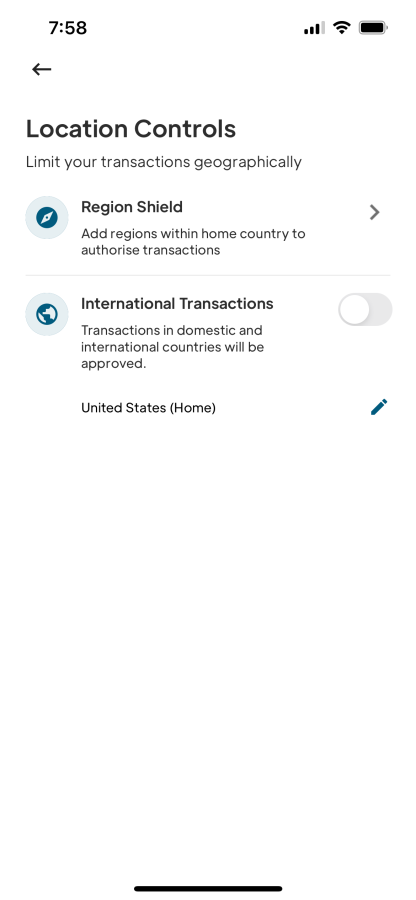
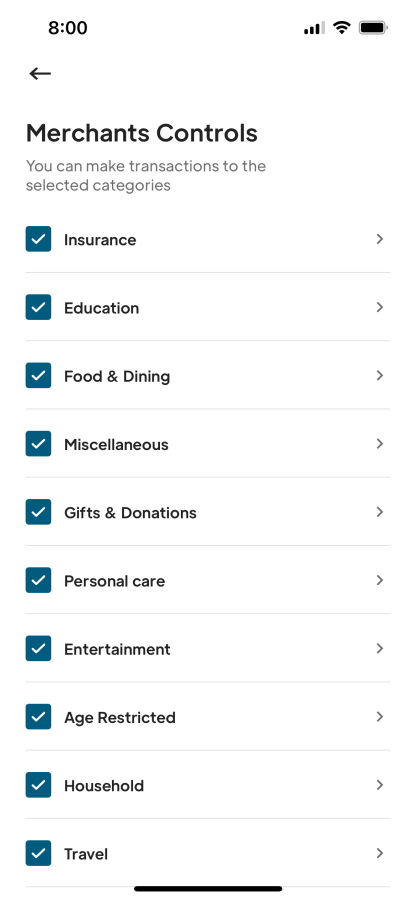
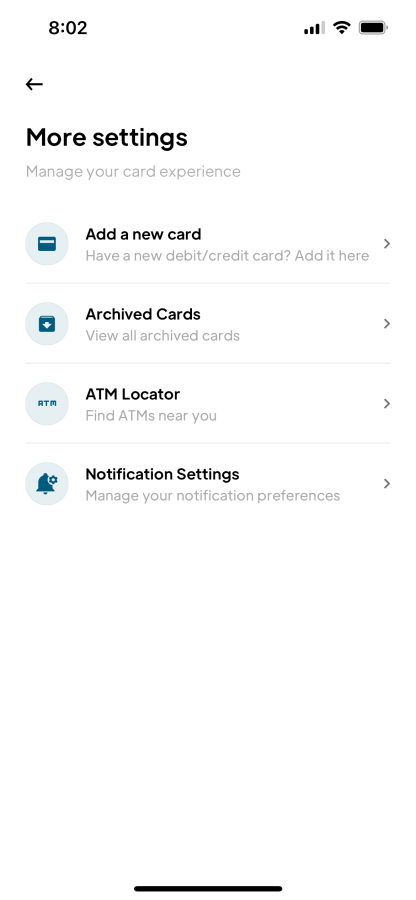
We have added the ability to scan a Zelle®* QR code directly from the person you want to pay or request a payment from. You can also display your own QR for others to scan, making paying with Zelle® even easier!
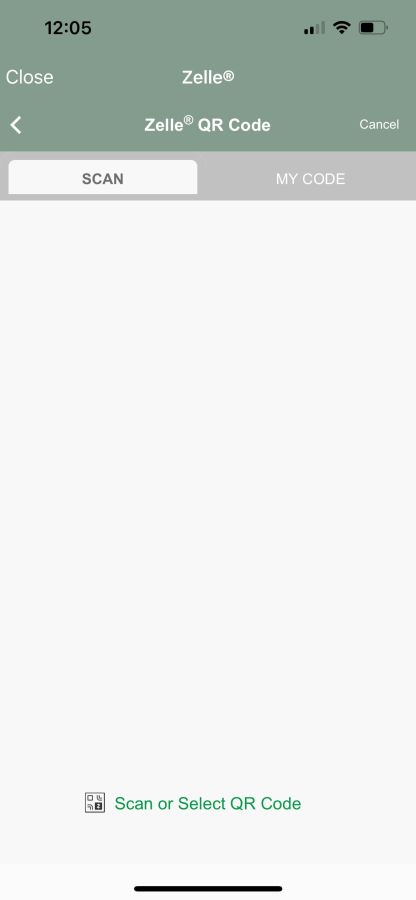
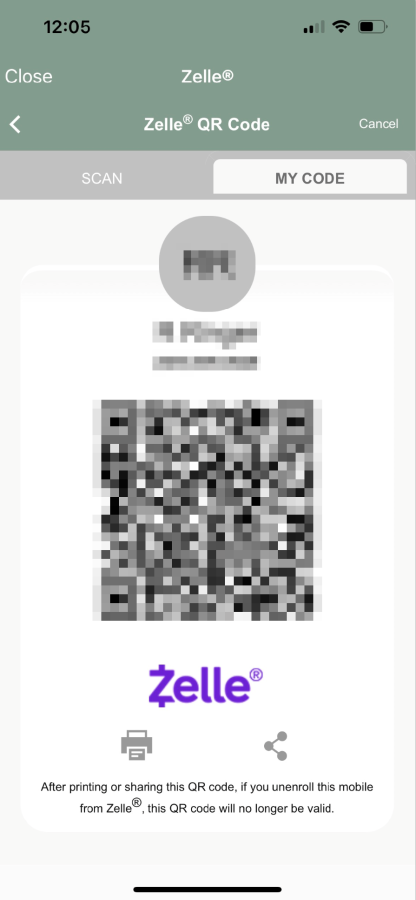
Access our comprehensive Personal Finance* tools within the convenience of your mobile app!
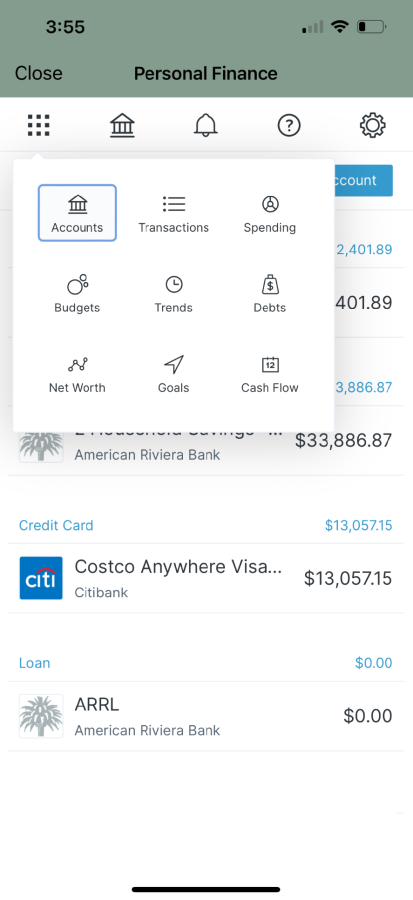
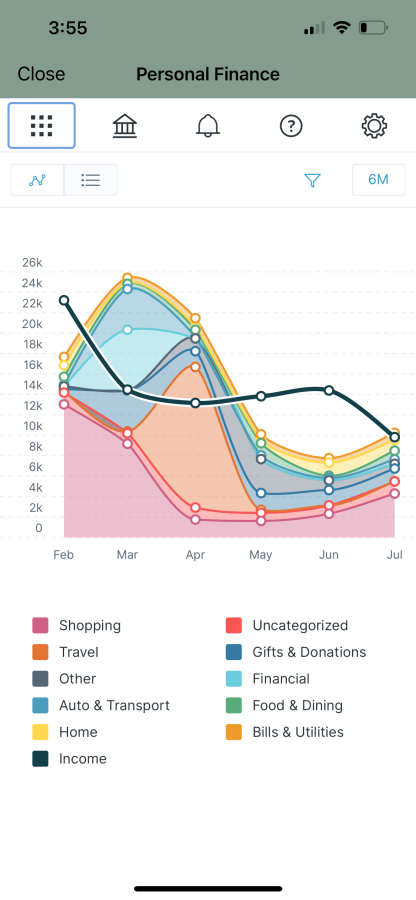
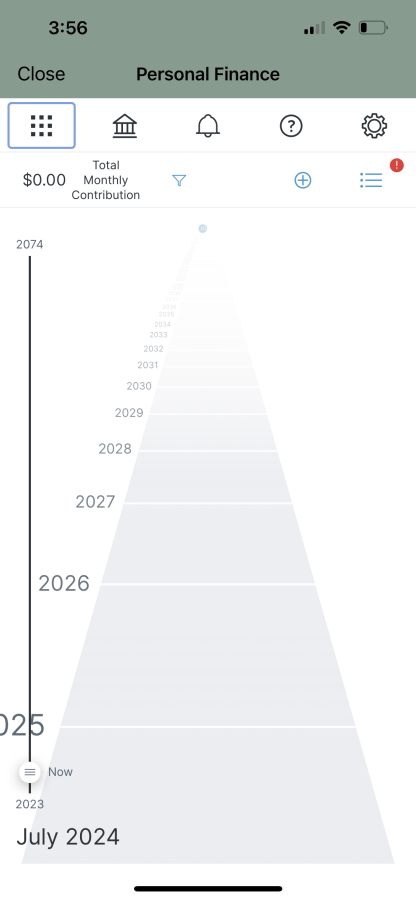

Forgot your username or password? No problem! Use the Trouble singing in? feature on the login screen.
You can also change your user ID and password in the mobile app:
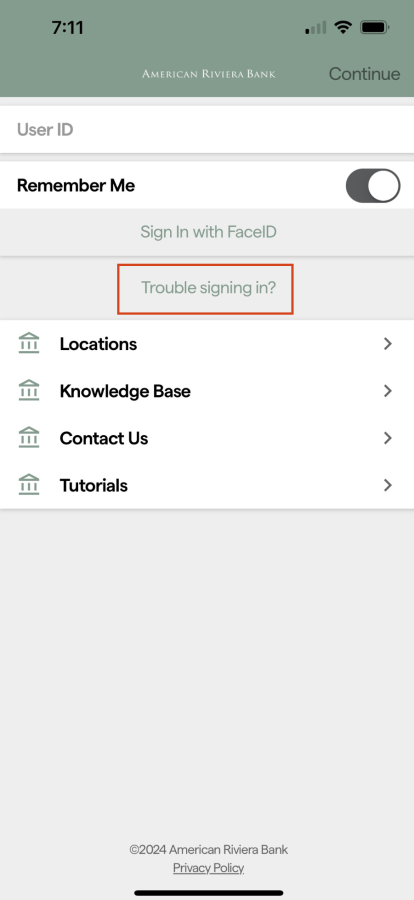
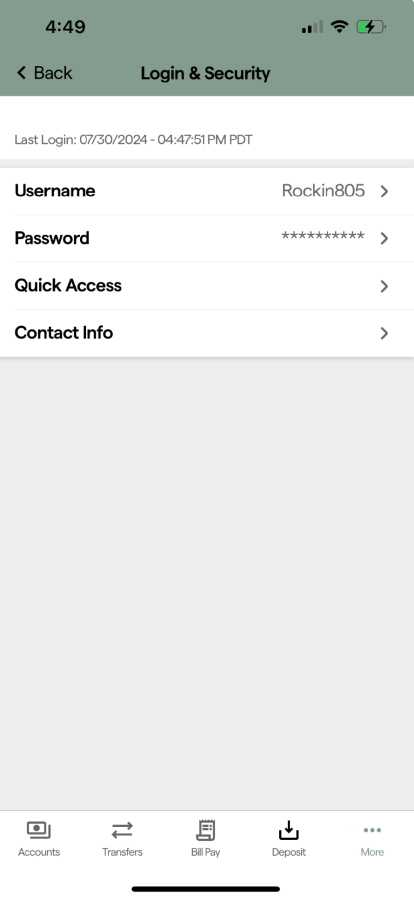
Our login page quick links now include access to our Customer Support Knowledge Base and Digital Tutorials to make self service a snap! You will also find these quick links inside the app in the More menu under External Links.
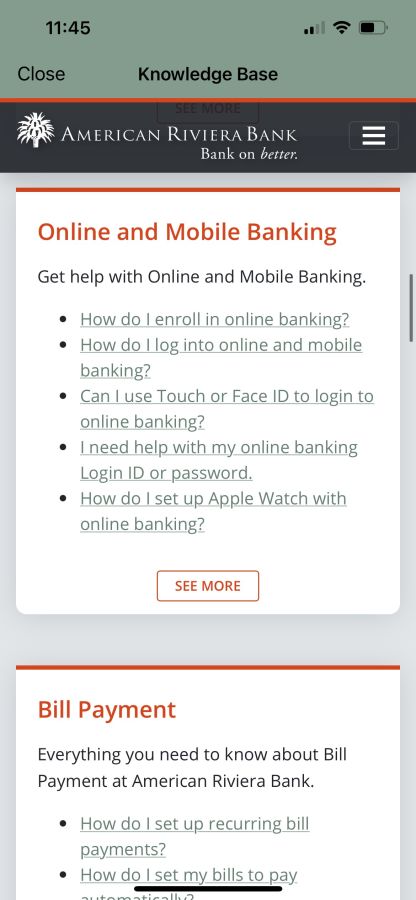

*Personal profiles only
Previous: Protecting Older Americans from Fraud Next: The CrowdStrike Incident